4 Minutes Read Time | Updated: April 09, 2025

If you’ve ever wanted to add dynamic features to your WordPress site—like contact forms, galleries, or custom layouts—without touching a single line of code, shortcodes are your new best friend.
These are designed to make your life easier, especially if you’re not a developer. They let you insert powerful functionality into your posts and pages with just a simple tag wrapped in square brackets. Instead of wrestling with HTML or PHP, you can use these to embed videos, display forms, or even pull in dynamic content—no technical skills required. Whether you’re a blogger, small business owner, or just getting started with WordPress, these offer a safe and approachable way to enhance your site without breaking anything.
Table of Contents
🔍What Are WordPress Shortcodes?
These are small snippets wrapped in square brackets that let you insert complex functionality into posts, pages, or widgets. Introduced in WordPress 2.5, they act as shortcuts to execute predefined PHP functions behind the scenes.
[rsgdxtzd]
For example, [–gallery–] displays an image gallery, and [-contact-form-7-] might embed a contact form from a plugin.
Why Use Shortcodes?
- No coding required – Add features with a single line.
- Reusable – Use the same code across multiple pages.
- Plugin-friendly.
- Flexible – Customize output with parameters.
How to Use Shortcodes
You can insert them in:
- Posts and Pages – Just paste them into the content editor.
- Widgets – Use this block or a Text widget.
- Theme Files – Use in PHP templates.
Shortcodes are commonly used to:
- Add videos or images
- Create columns or buttons
- Display forms or galleries
- Show special features from plugins
Examples of Common Shortcodes
// Displays an image gallery
[gallery ids="1,2,3"]
// Embeds an audio player
[audio src="file.mp3"]
//Embeds a video player
[video src="file.mp4"]
// Displays a contact form (plugin-dependent)
[contact-form-7 id="123"]
Example:
If you want to show a video on a page, you might just need to add something like this:
[video]
When someone views the page, WordPress will automatically turn that into the video itself.
Creating Your Own
If you’re comfortable with PHP, you can register your own like this:
function my_custom_shortcode() {
return 'Hello, this is my custom!';
}
add_shortcode('my_short_code', 'my_custom_short_code');
// Now you can use [my_short_code] anywhere on your site.
Best Practices
- Avoid overuse – Too many can clutter your content.
- Use descriptive names – Especially for custom ones.
- Escape output – To prevent security issues when creating your own.
⚖️ Pros and Cons
While these are incredibly useful, they’re not without trade-offs. Here’s a quick breakdown to help you understand when and how to use them wisely.
✅ Pros
- Simplicity: Add complex features with a single line of text—no coding needed.
- Reusability: Use it across multiple pages or posts for consistent output.
- Plugin Integration: Many plugins offer this to embed their features easily.
- Customization: These often accept parameters, letting you tweak how they behave.
- Theme Independence: If implemented via plugins, these can survive theme changes.
⚠️ Cons
- Overuse Can Get Messy: Too many in one post can clutter your content and make it harder to manage.
- Theme or Plugin Dependency: If it is tied to a specific theme or plugin, it may stop working if you deactivate or switch it.
- Learning Curve: While simple, some require understanding attributes or syntax to use effectively.
- Performance Impact: Excessive or poorly optimized codes can slow down your site, especially if they load external scripts or media.
🔗 External Resources
- How to Use WordPress Shortcodes (FirstSiteGuide)
- Beginner’s Guide to Adding Shortcodes (WPBeginner)
- Creating Custom Shortcodes (Hostinger)
These are great references if you want to dive deeper or explore advanced use cases.
🧾 Final Thoughts
These are one of WordPress’s most powerful features for non-coders and developers alike. Whether you’re embedding a form, displaying a gallery, or building your own dynamic content blocks, these make it fast and flexible.
→ In short:
Shortcodes make it easy to add extra features to your website without needing to know how to code.
I have developed plugins that are using these, and if you are interested, you can check this one out: RSGDX Time Zone Display

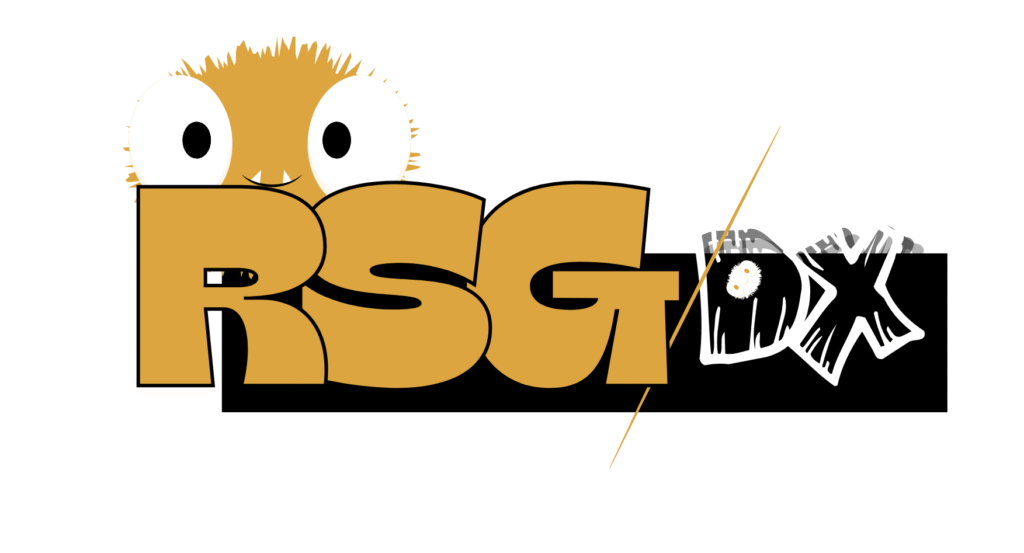

Pingback: RSGDX Time Zone Display - RSG DevAxis
Pingback: Proven Tips to Enqueue Scripts in WordPress the Right Way in 2025 - RSG DevAxis