4 Minutes Read Time | Updated: May 01, 2025

If you’re building or managing a WordPress website, choosing the must-have WordPress plugins is one of the smartest decisions you’ll make. The right tools not only improve your site’s performance, security, and SEO but also save you hours of manual work. In this post, we’ll explore the top 5 must-have WordPress plugins that every site owner should install in 2025 to supercharge their website.
Table of Contents
Must-Have WordPress Plugin #1: Rank Math SEO
Why you need it: SEO is non-negotiable in today’s digital landscape. Rank Math helps optimize your site for search engines with an intuitive interface and powerful tools — even in the free version.
Key Features:
- On-page SEO analysis
- Schema markup support
- XML sitemaps
- WooCommerce SEO options
📌 External Resource: https://rankmath.com/

When I first started optimizing content, I used Yoast — but switching to Rank Math completely changed the game. The interface is cleaner, it integrates seamlessly with Google Search Console, and it gives you powerful features like Schema markup and redirection management even on the free version.
Must-Have WordPress Plugin #2: WP Rocket (or alternative: FlyingPress, LiteSpeed Cache)
Why you need it: Speed affects everything — SEO rankings, bounce rates, and conversions. WP Rocket is one of the most powerful caching plugins available today.
Key Features:
- Page and browser caching
- File minification
- Lazy loading for images and videos
- Database optimization
📌 External Resource: https://wp-rocket.me/

Speed matters. In fact, a delay of even one second in page load time can reduce conversions by 7%. After installing WP Rocket on one of my eCommerce projects, the loading speed dropped from 5.6s to 1.9s — without touching a single line of code.
What makes WP Rocket shine is that it does everything — caching, GZIP compression, lazy loading — right out of the box. If WP Rocket is out of budget, alternatives like LiteSpeed Cache or W3 Total Cache also do the job well.
Fun fact: Many WooCommerce sites like Kinsta recommend WP Rocket for WordPress performance optimization.
Must-Have WordPress Plugin #3: Wordfence Security
Why you need it: WordPress is a popular target for hackers. Wordfence offers real-time firewall protection and malware scanning.
Key Features:
- Web application firewall
- Malware scanning
- Login security and 2FA
- Traffic monitoring
📌 External Resource: https://www.wordfence.com/

Security isn’t optional — and Wordfence gives you peace of mind. I once had a client site under brute-force attack. We installed Wordfence and immediately saw all malicious IPs blocked, with detailed logs and alerts sent to our email. That alone saved us from hours of potential damage control.
Wordfence’s real-time firewall, malware scanner, and login protection are must-haves, especially if you manage client websites or run any kind of business online.
Must-Have WordPress Plugin #4: UpdraftPlus
Why you need it: Backups are your safety net. With UpdraftPlus, you can schedule automatic backups and restore your site in minutes.
Key Features:
- Scheduled backups
- Cloud integration (Google Drive, Dropbox, etc.)
- One-click restoration
- Multisite compatible
📌 External Resource: https://updraftplus.com/

There’s nothing worse than losing a site after a theme crash or failed update. That’s why UpdraftPlus is one of the first plugins I install. I set it up to auto-backup every night to Google Drive, so I never worry about losing work again.
Must-Have WordPress Plugin #5: WPForms
Why you need it: Every site needs forms — whether it’s for contact, subscriptions, or surveys. WPForms lets you build them with ease.
Key Features:
- Drag-and-drop builder
- Pre-built form templates
- Spam protection
- Marketing integrations
📌 External Resource: https://wpforms.com/

Whether I’m building contact forms, newsletter signups, or product inquiries, WPForms is my go-to. The drag-and-drop builder makes it so easy, and it doesn’t bloat your site like some alternatives.
🧠 Bonus Tip: How to Choose the Right WordPress Plugin
When selecting plugins, always look for:
- Active install numbers (over 10K+ is ideal)
- Frequent updates (check changelog)
- Compatibility with your current WordPress version
- Positive user reviews
Installing too many plugins can slow down your site. Focus on quality over quantity.
💡 Conclusion
There you have it — the must-have WordPress plugins for 2025. These tools will boost your site’s SEO, speed, security, and user experience. Whether you’re launching a blog or scaling an eCommerce store, having these essential plugins installed will give your site a competitive edge.
These must-have WordPress plugins are battle-tested and beginner-friendly. They power hundreds of thousands of WordPress sites — including mine — and make managing performance, SEO, backups, security, and user interaction easy. If you’re serious about running a smooth, secure, and optimized website in 2025, these tools are essential.

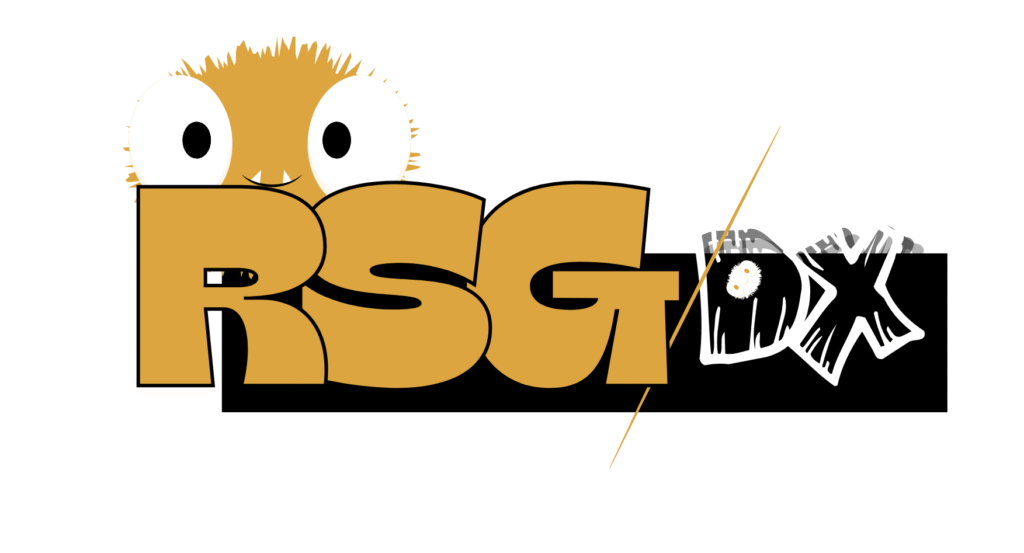

Very informative!