13 Minutes Read Time | Updated: June 27, 2025

PHP and WordPress go together like coffee and code—one powers the other, and together they’ve built a massive chunk of the modern web. Whether you’re just starting out or brushing up your skills, understanding how PHP forms the backbone of WordPress is essential for building dynamic, customizable websites. In this guide, we’ll explore the fundamentals of PHP development, how it integrates with WordPress, and why this duo continues to dominate the CMS landscape in 2025.
Table of Contents
🐘 Introducing PHP
PHP (short for Hypertext Preprocessor) is the scripting language that quietly powers a huge chunk of the internet—including WordPress itself. Born in 1994 as a simple set of tools to track website visits, it’s grown into a full-fledged, open-source server-side language used by developers around the world to build dynamic, database-driven websites.
What makes PHP so popular? It’s lightweight, flexible, and easy to embed directly into HTML. Whether you’re building a contact form, a blog, or a full-blown eCommerce platform, PHP gives you the tools to make your site interactive and functional without reinventing the wheel.
If you want to dive deeper into the official docs or explore cheat sheets, here are some helpful links:
Common Practices in PHP
Writing PHP isn’t just about making things work—it’s about making them work well. Whether you’re building a simple contact form or a full-blown plugin for WordPress, following modern PHP practices ensures your code is clean, secure, and maintainable. These habits not only help you avoid common pitfalls but also make collaboration and scaling much easier down the line. Here are some of the most widely adopted practices that every PHP developer—beginner or seasoned—should keep in their toolkit:
Follow PSR-12 Coding Standards
PSR-12 is the widely accepted standard for PHP code formatting. It covers everything from indentation and line length to naming conventions and spacing. Adhering to this makes your code more readable and consistent—especially when working in teams or contributing to open-source projects.
// Good formatting using PSR-12
class User {
private string $name;
public function __construct(string $name) {
$this->name = $name;
}
public function greet(): string {
return "Hello, " . $this->name;
}
}
Use Prepared Statements for Database Queries (PDO)
When interacting with databases, always use prepared statements (via PDO or MySQLi). This protects your application from SQL injection attacks and ensures that user input is handled safely. It’s a small change that makes a huge difference in security.
$pdo = new PDO('mysql:host=localhost;dbname=testdb', 'user', 'pass');
$stmt = $pdo->prepare("SELECT * FROM users WHERE email = :email");
$stmt->execute(['email' => 'example@example.com']);
$user = $stmt->fetch();
Separate Logic from Presentation
Avoid mixing PHP logic directly with HTML. Instead, use templating engines (like Twig or Blade) or at least keep your business logic in separate files. This improves maintainability and makes your codebase easier to debug and scale.
Comment Thoughtfully and Document Clearly
Don’t just write code—write code that explains itself. Use meaningful comments to clarify complex logic or decisions. Tools like PHPDoc can also help generate documentation automatically, which is a lifesaver for larger projects.
Avoid Deprecated Functions and Features
PHP evolves quickly. Always check the official changelog to avoid using outdated functions that may be removed in future versions. Keeping your code modern ensures better performance and compatibility.
Use Namespaces and Autoloading
Namespaces help prevent naming collisions, especially in large projects or when using third-party libraries. Combine this with Composer’s autoloading to keep your code organized and scalable.
// src/Utils/Formatter.php
namespace App\Utils;
class Formatter {
public static function slugify(string $text): string {
return strtolower(trim(preg_replace('/[^A-Za-z0-9-]+/', '-', $text)));
}
}
// composer.json
"autoload": {
"psr-4": {
"App\\": "src/"
}
}
Then run composer dump-autoload and use it like:
use App\Utils\Formatter;
echo Formatter::slugify("Hello World!");
Validate and Sanitize User Input
Never trust user input. Always validate (check if it’s the right format) and sanitize (clean it up) before using it in your application. This is essential for preventing XSS, injection attacks, and data corruption.
$email = filter_input(INPUT_POST, 'email', FILTER_SANITIZE_EMAIL);
if (filter_var($email, FILTER_VALIDATE_EMAIL)) {
echo "Valid email!";
} else {
echo "Invalid email!";
}
Practice DRY Principle (Don’t repeat yourself)
Repeating code is a red flag. If you find yourself copying and pasting logic, it’s time to refactor into reusable functions or classes. This reduces bugs and makes updates easier.
function formatPrice(float $amount): string {
return '$' . number_format($amount, 2);
}
// Instead of repeating this logic everywhere
echo formatPrice(19.99);
Useful Resources for PHP Development
- Official PHP Documentation: The PHP Manual serves as the official reference for PHP functions, syntax, and features, offering comprehensive documentation and examples for developers.
- PHP Frameworks: Explore popular PHP frameworks such as Laravel, Symfony, and CodeIgniter for building robust and scalable web applications. Frameworks provide a structured approach to PHP development, offering features such as routing, MVC architecture, and database abstraction.
- Online Communities: Engage with online PHP communities and forums such as Stack Overflow, Reddit’s r/PHP community, and PHPDeveloper.org for seeking help, sharing knowledge, and staying updated on the latest PHP developments.
- Tutorials and Courses: Take advantage of online tutorials, courses, and learning platforms like Udemy, Coursera, and Laracasts to enhance your PHP skills and deepen your understanding of advanced topics such as object-oriented programming (OOP) and design patterns.
📝 What Is WordPress?
WordPress is the friendly face of PHP on the web. It’s an open-source content management system (CMS) that lets anyone—from bloggers to big brands—build and manage websites without needing to write code from scratch. Originally launched in 2003 as a blogging platform, WordPress has evolved into a full-fledged website builder that powers over 43% of all websites on the internet today.
Built with PHP and backed by a MySQL database, WordPress handles everything from content creation to theme styling and plugin functionality. Whether you’re spinning up a personal blog, launching an online store, or building a portfolio, WordPress gives you the tools to do it—fast, flexibly, and without breaking the bank.
Want to explore more? Check out:
- WordPress.org – About WordPress
- Kinsta’s Beginner Guide to WordPress
- GeeksforGeeks – What is WordPress?
Common Practices in WordPress
WordPress may be beginner-friendly, but running a smooth, secure, and high-performing site takes more than just installing a theme and calling it a day. Whether you’re managing a blog, a business site, or a custom plugin project, following best practices ensures your WordPress setup stays fast, secure, and future-proof. Here are some of the most important habits that seasoned developers and site owners swear by:
- Keep Everything Updated
Always run the latest version of WordPress, along with your themes and plugins. Updates often include security patches, performance improvements, and new features. Outdated software is one of the most common ways sites get hacked. - Use Strong Passwords and Limit Login Attempts
Protect your admin area with complex passwords and consider limiting login attempts to prevent brute-force attacks. Plugins like LoginPress or Wordfence can help you lock things down. - Choose Lightweight, Well-Maintained Plugins and Themes
Don’t just install the first flashy plugin you find. Look for tools with good reviews, regular updates, and active support. Too many bloated or outdated plugins can slow down your site—or worse, break it. - Regular Backups Are Non-Negotiable
Use plugins like UpdraftPlus or BackWPup to schedule automatic backups. Store them off-site (e.g., Google Drive or Dropbox) so you’re covered in case of server failure or malware. - Prioritize Mobile Responsiveness
With over half of web traffic coming from mobile devices, your site needs to look and work great on all screen sizes. Choose responsive themes and test your layout regularly. - Install an SSL Certificate
HTTPS isn’t optional anymore—it’s a must for SEO, user trust, and data security. Most hosting providers offer free SSL via Let’s Encrypt, and plugins like Really Simple SSL make setup easy. - Use SEO Plugins and Clean Permalinks
Tools like Rank Math or Yoast SEO help optimize your content for search engines. Also, set your permalink structure to something clean and readable (e.g.,/blog/your-post-title) under Settings > Permalinks. - Clean Up Unused Plugins and Themes
Deactivate and delete anything you’re not using. Inactive plugins can still pose security risks and clutter your dashboard. - Test Changes in a Staging Environment
Before updating plugins or making major design changes, use a staging site to test things out. Many hosts offer this feature, or you can set one up locally with tools like LocalWP or DevKinsta.
Why WordPress Is One of the Leading CMS Platforms Today
WordPress didn’t just stumble into the spotlight—it earned its crown through years of innovation, community support, and sheer versatility. As of 2025, it powers over 43% of all websites globally, and that number keeps climbing. But what makes it the go-to CMS for everyone from solo bloggers to Fortune 500 companies?
Here’s why WordPress continues to dominate:
- Open-Source and Free
WordPress is completely open-source, meaning anyone can use, modify, and extend it without licensing fees. This makes it incredibly accessible for startups, freelancers, and enterprise teams alike. - Endless Customization
With over 60,000 plugins and thousands of themes, WordPress lets you build anything—from a minimalist blog to a full-blown eCommerce empire. Whether you’re using page builders like Elementor or coding custom themes with PHP, the flexibility is unmatched. - User-Friendly Interface
You don’t need to be a developer to use WordPress. Its intuitive dashboard, drag-and-drop editors, and visual block-based editing (thanks to Gutenberg) make content creation a breeze. - SEO-Ready Out of the Box
Clean URLs, customizable meta tags, schema support, and powerful SEO plugins like Rank Math and Yoast give WordPress sites a serious edge in search engine rankings. - Security and Stability
With regular core updates, a massive vetting process for plugins, and security-focused tools like Wordfence and Sucuri, WordPress is more secure than ever—especially when paired with good hosting and best practices. - Global Community and Support
From WordCamps to online forums, the WordPress community is one of the most active and helpful in the tech world. Whether you’re troubleshooting a bug or brainstorming a plugin idea, help is never far away. - Built-In eCommerce with WooCommerce
Want to sell online? WooCommerce turns your WordPress site into a powerful online store with inventory management, payment gateways, and marketing tools—all built on the same PHP foundation.
🔗 How Are PHP and WordPress Related?
If WordPress is the engine that powers your website, PHP is the fuel that keeps it running. These two aren’t just casually connected—they’re deeply intertwined. In fact, WordPress is built almost entirely with PHP, making it the core scripting language that drives everything from rendering pages to processing form submissions and managing content.
Here’s how they work together under the hood:
- WordPress Core = PHP Files
The entire WordPress core is made up of PHP files. Fromindex.phptofunctions.php, these scripts define how your site behaves, loads content, and interacts with users. - Dynamic Content Generation
When someone visits your site, PHP springs into action. It pulls data from the MySQL database—like blog posts, user profiles, or plugin settings—and assembles it into an HTML page that’s sent to the browser. - Themes and Templates
WordPress themes are built using PHP template files. Want to customize your homepage or blog layout? You’ll be editing files likeheader.php,single.php, orpage.php—all powered by PHP logic. - Plugins and Functionality
Every plugin you install is essentially a bundle of PHP scripts. Whether it’s adding a contact form, SEO tools, or a custom post type, PHP is the language doing the heavy lifting behind the scenes. - Customization and Extensibility
Want to add a shortcode, modify a hook, or create a custom REST API endpoint? You’ll be writing PHP. It’s the key to unlocking WordPress’s full potential.
In short, PHP is to WordPress what oxygen is to humans—you don’t always see it, but without it, nothing works. Understanding this relationship is essential if you want to go beyond the basics and truly master WordPress development.
🤝 How Do PHP and WordPress Work Together Perfectly?
The relationship between PHP and WordPress isn’t just functional—it’s beautifully orchestrated. WordPress provides the structure, and PHP brings it to life. Together, they create a dynamic, flexible, and scalable environment that empowers developers to build everything from simple blogs to complex enterprise platforms.
Here’s why they’re such a perfect match:
- Dynamic Content on Demand
PHP allows WordPress to serve content dynamically. When a user visits a page, PHP fetches the latest data from the database—posts, comments, settings—and assembles it into a fully rendered HTML page in real time. No need to hard-code anything. - Customization Without Limits
Want to create a custom post type, add a shortcode, or hook into a specific action? PHP makes it all possible. WordPress’s extensibility is powered by PHP functions, filters, and actions that let you modify or extend core behavior without touching the core itself. - Plugin and Theme Ecosystem
Every plugin and theme in WordPress is built with PHP. Whether you’re adding a contact form, building a WooCommerce store, or designing a custom layout, PHP is the language that makes it all tick. - Seamless Integration with Databases
PHP handles all the behind-the-scenes communication with MySQL. It retrieves, updates, and deletes data based on user actions—like submitting a form or publishing a post—without you needing to write raw SQL queries (unless you want to). - Developer-Friendly APIs
WordPress offers a rich set of PHP-based APIs—like the REST API, Settings API, and Customizer API—that make it easier to build powerful features while maintaining clean, modular code. - Performance and Scalability
With modern PHP versions (7.4+ and 8.x), performance has improved dramatically. Combined with WordPress’s caching strategies and PHP’s processing speed, you get a platform that can scale from small blogs to high-traffic enterprise sites.
In short, WordPress gives you the canvas, and PHP gives you the brush. Together, they empower developers to create fast, flexible, and fully customized digital experiences—without reinventing the wheel.
🧾Final Thoughts
At its core, PHP and WordPress aren’t just compatible—they’re inseparable partners in modern web development. PHP provides the dynamic logic and backend muscle, while WordPress adds structure, usability, and a massive ecosystem of tools that empower developers and non-developers alike. Whether you’re building your first blog or crafting a custom plugin for a high-traffic site, understanding how PHP fuels WordPress opens up a world of creative and technical possibility.
As we move further into 2025, these two continue to evolve—faster, more secure, and more scalable than ever. If you’re looking to level up your development journey, there’s no better place to start than at the intersection of PHP and WordPress.
Stay curious, keep building, and let your code do the storytelling.


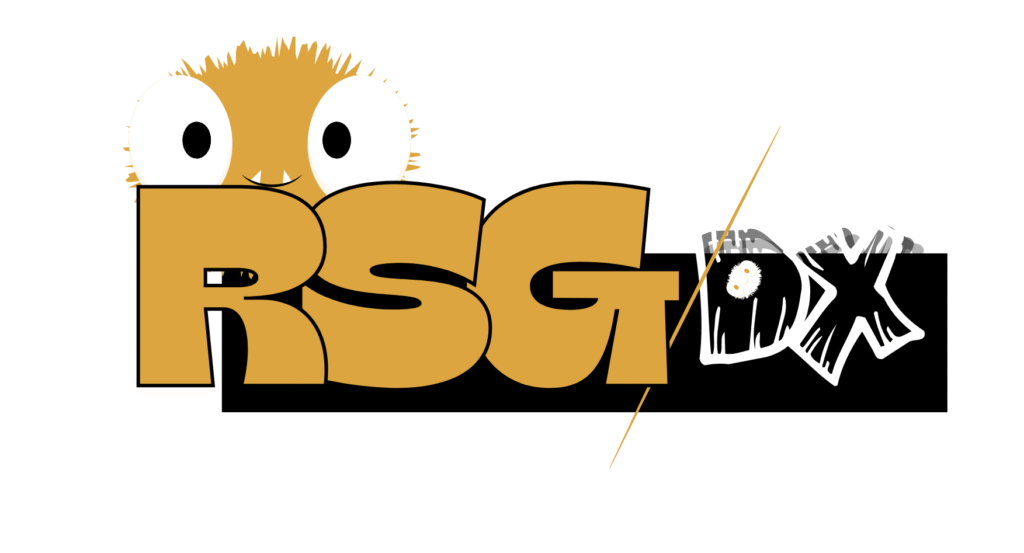
I don’t even know how I ended up here, but I thought this post was great. I do not know who you are but definitely you’re going to a famous blogger if you aren’t already 😉 Cheers!