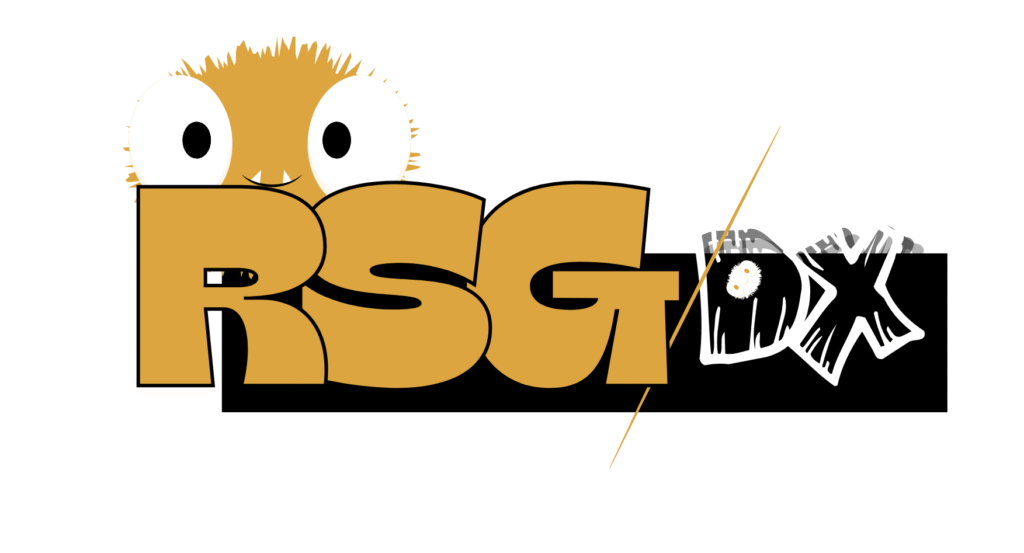14 Minutes Read Time | Updated: June 26,2025

Choosing between Bootstrap and Material Design can feel a bit like picking your favorite pizza topping—they both get the job done, but they serve different tastes. In this guide, we’ll break down the key differences between the two frameworks so you can pick the right one for your next web project. Whether you’re going for clean and minimal or vibrant and interactive, understanding how each framework works will help you make smarter design decisions.
When it comes to web design, Bootstrap and Material Design are like two fonts in a type war—one’s all about structure and speed, while the other brings flair and elevation. Bootstrap keeps things classic and grid-aligned, like a neat CSS haircut. Material Design? It’s got that extra drop-shadow sass, like it walked straight out of a Google design boardroom in animated slow-mo. Choosing between them is less about who’s better and more about who styles your content the way your audience vibes with.
Table of Contents
🧱 What is Bootstrap?
Bootstrap is like the Swiss Army knife of front-end web development—compact, versatile, and surprisingly powerful. Originally whipped up by Mark Otto and Jacob Thornton while working at Twitter, it started as an internal toolkit to bring consistency to their UI chaos. They called it “Twitter Blueprint” at first, but thankfully rebranded before it hit the spotlight in 2011.
At its core, Bootstrap is an open-source CSS framework that helps you build responsive, mobile-first websites without reinventing the wheel. Think of it as a pre-styled wardrobe for your HTML—buttons, forms, navbars, grids, and more—all ready to wear. Whether you’re a seasoned dev or just dipping your toes into web design, Bootstrap makes it easy to go from “meh” to “wow” with minimal effort.
It’s clean, it’s fast, and it plays nice with just about everything. No need to wrestle with layout bugs or spend hours styling a button—Bootstrap’s already done the heavy lifting. Just plug it in, tweak a few classes, and boom: your site looks like it got a professional makeover.
Key Aspects
Rapid Development, No Sweat
Bootstrap is like a fast-forward button for web development. With its intuitive structure and ready-to-use components, you can go from wireframe to working layout in record time—no need to wrestle with CSS from scratch.
Flexible Grid System That Just Works
At the heart of Bootstrap is its 12-column responsive grid system. It’s like Lego for layouts—snap things into place, and they’ll automatically adjust to fit desktops, tablets, and phones without breaking a sweat.
A Toolbox Full of UI Goodies
From buttons and navbars to modals and alerts, Bootstrap’s component library is stacked. These pre-styled elements help you build sleek, professional interfaces without spending hours fine-tuning every pixel.
JavaScript Plugins That Bring Bootstrap to Life
Bootstrap isn’t just about clean layouts and tidy buttons—it also comes with a suite of JavaScript-powered components that add interactivity without the need for third-party libraries. These plugins are built right into Bootstrap and can be activated with just a few data attributes or a sprinkle of JS.
Here are some of the most popular ones:
- Modal
- Create pop-up windows for alerts, forms, or embedded content. Great for keeping users on the same page while showing extra info.
- Collapse
- Perfect for FAQs or toggling sections of content. Think of it as an accordion that doesn’t require a music degree.
- Carousel
- Add image sliders or testimonial rotators with smooth transitions. It’s like a PowerPoint slideshow, but way cooler.
- Tooltip & Popover
- Display helpful hints or extra info when users hover or click. Tooltips are subtle; popovers are their chatty cousins.
- Dropdowns
- From nav menus to action lists, dropdowns are everywhere—and Bootstrap makes them easy to implement and customize.
- Toasts
- Lightweight notifications that slide in and out like a polite digital butler. Great for status updates or confirmations.
The best part? You can use these plugins with just HTML and data attributes—no JavaScript required. But if you want more control, Bootstrap also offers a full JavaScript API for programmatic use.
Pros and Cons of Using Bootstrap
✅ Easy to Learn, Quick to Launch
Bootstrap is beginner-friendly and well-documented, which means you don’t need to be a CSS wizard to get started. Whether you’re building a prototype or launching a full site, its plug-and-play components help you move fast without breaking things.
✅ A Community That’s Got Your Back
With millions of developers using Bootstrap, you’re never alone. From Stack Overflow threads to GitHub plugins and free themes, the ecosystem is rich with resources that can save you hours of trial and error.
⚠️ Customization Can Be a Chore
Out of the box, Bootstrap sites tend to look… well, like Bootstrap sites. Without some serious CSS overrides or Sass tweaking, your site might blend into the sea of lookalikes. Great for speed, not always for uniqueness.
⚠️ The Comfort Trap
Bootstrap makes it so easy to build that it can lull developers into a creative snooze. Relying too heavily on its defaults might limit your design thinking and result in cookie-cutter layouts that don’t stand out.
🎨 What is Material Design Bootstrap?
Material Design is Google’s design language that brings a touch of the physical world into digital interfaces. Think of it as “paper meets pixels”—a system where surfaces, shadows, and motion mimic real-world interactions to make apps feel more intuitive and alive. It was introduced in 2014 as a way to unify the look and feel across Google’s products, and it’s since become a go-to framework for developers and designers who want sleek, modern, and responsive UI.
Unlike Bootstrap’s utility-first approach, Material Design is more opinionated—it comes with strong visual guidelines, animations, and a philosophy rooted in tactile realism. If Bootstrap is your reliable toolkit, Material Design is your design mentor with a flair for drama and detail.
Key Aspects
Material as a Metaphor
Inspired by real-world materials like paper and ink, it uses shadows, depth, and layering to create a sense of space and hierarchy.
Bold, Graphic, and Intentional
Material Design embraces vibrant colors, large typography, and strong visual cues to guide users through an interface with clarity and confidence.
Motion with Meaning
Animations aren’t just for show—they provide feedback, guide transitions, and help users understand what’s happening on screen.
Adaptive Layouts
Material Design is built to scale across devices, from phones to tablets to desktops, ensuring a consistent experience everywhere.
Consistency Across Platforms
Whether you’re using Android, web, or even iOS, Material Design aims to deliver a unified look and feel that users can instantly recognize.
Pros and Cons of Material Design
✅ Visually Engaging and Modern
Material Design’s aesthetic is polished and professional, with built-in animations and visual depth that make interfaces feel dynamic and responsive.
✅ Unified User Experience
Its strict guidelines ensure consistency across platforms, which is great for usability and brand recognition—especially in multi-platform apps.
✅ Built-In UX Best Practices
From spacing to motion to feedback, Material Design bakes in a lot of thoughtful UX decisions that help users navigate with ease.
⚠️ Steep Learning Curve
If you’re new to the system, it can feel overwhelming. Understanding elevation, motion, and layout rules takes time and practice.
⚠️ Customization Can Be Tricky
Material Design has a strong visual identity. Breaking away from its default look to create something truly unique often requires deep CSS and design knowledge.
⚠️ Google-Centric Aesthetic
Because it’s so closely tied to Google’s ecosystem, some sites built with Material Design can end up looking a bit… Google-y. That’s not always ideal for brands wanting a distinct visual identity.
🧠 Skills Needed for Both Bootstrap and Material Design
Before diving into either Bootstrap or Material Design, it helps to know what tools you should have in your developer toolbox. While both frameworks aim to simplify front-end development, they each come with their own quirks and best practices. Some skills—like understanding HTML and CSS—are universal, while others, like motion design or component theming, lean more toward Material Design’s design-first approach. Whether you’re coding solo or collaborating on a bigger project, brushing up on these core areas will make your workflow smoother, your code cleaner, and your UI that much sharper.
Core Skills for Bootstrap
| Skill | Why It Matters |
|---|---|
| HTML & CSS Proficiency | Bootstrap is built on these. You’ll need to understand how to structure content and apply classes effectively. |
| Responsive Design Principles | Bootstrap’s grid system and utilities are all about mobile-first layouts. Knowing how to use breakpoints and flex utilities is key. |
| JavaScript Basics | Many Bootstrap components (like modals, carousels, and dropdowns) rely on JavaScript. You don’t need to be an expert, but you should know how to initialize and customize them. |
| Version Control (Git) | Especially useful when working in teams or managing theme changes. |
| Cross-Browser Testing | Bootstrap aims for consistency, but you still need to test across browsers to catch quirks. |
| Optional: jQuery | Bootstrap 4 still uses jQuery for some components, so familiarity helps if you’re not on Bootstrap 5+ yet. |
Core Skills for Material Design
| Skill | Why It Matters |
|---|---|
| HTML, CSS, and JavaScript | Like Bootstrap, Material Design relies on these core web technologies. |
| Understanding Material Design Guidelines | Google’s design system is detailed. Knowing how to apply elevation, motion, and spacing rules is essential. |
| Familiarity with a Framework (e.g., Material UI, Angular Material, or MDB) | Material Design is often implemented through libraries. You’ll need to know how to work within one of these ecosystems. |
| CSS Customization | Material Design is opinionated. To make it your own, you’ll need to override styles and understand component theming. |
| Animation & Motion Design | Material Design uses motion to guide users. Understanding transitions and feedback animations is a plus. |
| Accessibility Awareness | Material Design emphasizes inclusive design, so knowing ARIA roles and semantic HTML is important. |
Bonus Skills That Help With Both
- Sass or LESS – For customizing themes and managing large stylesheets.
- Basic UX/UI Principles – Helps you make better design decisions regardless of the framework.
- Command Line & Build Tools (Webpack, Gulp) – Useful for optimizing and bundling assets.
- CMS Integration (e.g., WordPress) – Knowing how to plug these frameworks into a CMS can expand your use cases.
⚡ Quick Tutorials: Bootstrap vs Material Design
Bootstrap
Include Files: Add the following code snippets to your HTML document to include CSS and JavaScript files.
<link href="https://cdn.jsdelivr.net/npm/bootstrap@5.3.0/dist/css/bootstrap.min.css" rel="stylesheet">
<script src="https://cdn.jsdelivr.net/npm/bootstrap@5.3.0/dist/js/bootstrap.bundle.min.js"></script>
Utilize Grid System: Structure your layout using grid system for responsiveness.
<div class="container">
<div class="row">
<div class="col-md-6">Column 1</div>
<div class="col-md-6">Column 2</div>
</div>
</div>
Customize Components: Use predefined classes to customize components and styles.
<button type="button" class="btn btn-primary">Primary Button</button>
Test Responsiveness: Bootstrap is mobile-first. Use utility classes like d-none d-md-block to control visibility across breakpoints.
Material Design
Include Material Design Files: Add the following code snippets to your HTML document to include Material Design CSS and JavaScript files.
<link href="https://cdnjs.cloudflare.com/ajax/libs/mdb-ui-kit/6.4.0/mdb.min.css" rel="stylesheet">
<script src="https://cdnjs.cloudflare.com/ajax/libs/mdb-ui-kit/6.4.0/mdb.min.js"></script>
Utilize Grid System: MDB also uses a 12-column grid, but with slightly different class names.
<div class="container">
<div class="row">
<div class="col-md-6">Column 1</div>
<div class="col-md-6">Column 2</div>
</div>
</div>
Customize Components: Material buttons come with ripple effects and a more stylized look.
<button type="button" class="btn btn-primary ripple-surface">Primary Button</button>
Test Responsiveness: Material Design also supports responsive utilities, though naming conventions may vary slightly depending on the library (e.g., MUI vs MDB).
Takeaway
Both frameworks offer similar building blocks—grids, buttons, responsive utilities—but their design philosophies differ. Bootstrap is all about speed and flexibility, while Material Design leans into visual storytelling and user experience consistency.
🕵️♂️ When to Use Bootstrap and Material Design
Choosing between Bootstrap and Material Design isn’t about which one is better—it’s about which one fits your project’s needs like a glove. Each framework has its strengths, and knowing when to use them can save you time, effort, and a few design headaches.
Use Bootstrap When:
- You need to build fast: Bootstrap’s pre-styled components and grid system make it perfect for rapid prototyping or MVPs.
- You want flexibility: It’s less opinionated than Material Design, so you can mold it to fit a wide range of design styles.
- You’re working with a team of mixed skill levels: Its simplicity and extensive documentation make it accessible to beginners and pros alike.
- You’re building a general-purpose website: Corporate sites, blogs, portfolios—Bootstrap handles them all with ease.
Use Material Design When:
- You want a modern, polished UI: Material Design’s animations, depth, and visual hierarchy create a sleek, app-like experience.
- You’re building for Android or Google’s ecosystem: It ensures consistency with other Google products and mobile apps.
- You’re focused on UX and interaction: Material Design emphasizes user feedback, motion, and intuitive navigation.
- You’re using a framework like React or Angular: Libraries like MUI and Angular Material make integration seamless.
Or Use Both (Yes, Really!)
Some developers combine Bootstrap and Material Design using hybrid libraries like MDBootstrap, which blends Bootstrap’s structure with Material’s aesthetics. It’s a great option if you want the best of both worlds—speed and style.
📊 Bootstrap and Material Design: Side-by-Side Comparison
| Feature | Bootstrap | Material Design |
|---|---|---|
| Design Philosophy | Utility-first, minimal styling, mobile-first | Visual hierarchy, motion, and depth inspired by real-world materials |
| Ease of Use | Beginner-friendly with simple class-based structure | Slightly steeper learning curve due to design guidelines |
| Customization | Easy to override styles, but can look generic without effort | Highly stylized by default; customization requires deeper CSS knowledge |
| Component Library | Extensive, practical, and fast-loading | Rich, animated, and visually polished components |
| Responsiveness | 12-column grid system with flexible breakpoints | Responsive layouts with fixed breakpoints and adaptive behavior |
| JavaScript Plugins | Built-in plugins like modals, carousels, tooltips | Integrated motion and feedback components (e.g., ripple effects, transitions) |
| Best For | Rapid prototyping, general-purpose websites, admin dashboards | Design-heavy apps, Android/web hybrids, modern UIs with strong UX focus |
| Framework Integration | Works with any stack (HTML/CSS/JS, WordPress, etc.) | Often used with React (MUI), Angular (Angular Material), or Vue (Vuetify) |
| Community & Ecosystem | Massive community, tons of themes and templates | Growing ecosystem, especially strong in React-based projects |
| Visual Style | Clean, neutral, and flexible | Bold, animated, and opinionated (Google-inspired aesthetic) |
🌐Here Are Some Helpful Links
- Material Design Guidelines by Google
- Bootstrap Official Documentation
- Quickly Capture GitHub Files: The 1-Minute WordPress Shortcode You’ll Love
🧾 Final Thoughts
At the end of the day, Bootstrap and Material Design are both powerful tools in the front-end developer’s arsenal—but they serve different missions. Bootstrap shines when speed, simplicity, and flexibility are your top priorities. It’s perfect for projects where you want consistent results fast, with minimal design overhead. Meanwhile, Material Design brings depth, animation, and a unified design philosophy that’s ideal for user interfaces where visual storytelling and interaction matter most.
Whether you’re crafting plugins, designing custom themes, or integrating with WordPress shortcodes, the real magic happens when you choose the framework that aligns with your project’s tone, complexity, and long-term goals. And with both of these tools being open-source and GitHub-friendly, there’s never been a better time to explore, experiment, and maybe even remix the best of both worlds.
If you made it this far—nice! You’re clearly serious about UI design. Now go forth and make the web a better-looking place.